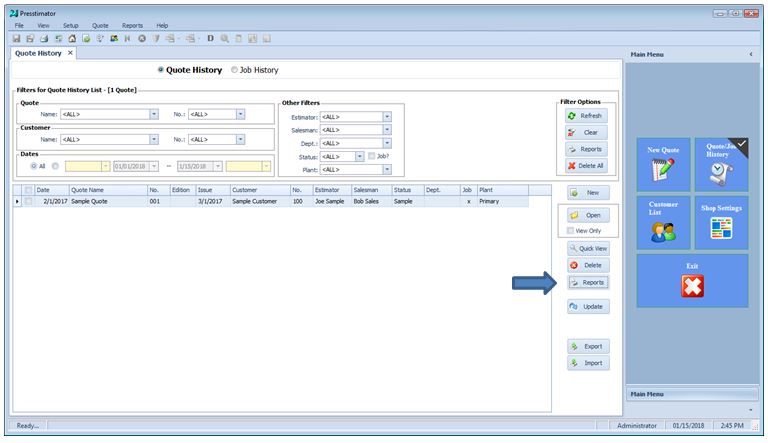The Presstimator's reporting capability is one of its most valuable features. As spreadsheet users or those who estimate manually know, the redundant data entry needed to manually create the job tickets, shipping manifests, invoice and other reports after an estimate is complete provides ample opportunities for human error. The Presstimator eliminates this chance for error by incorporating a large array of reports that can be produced with a click of a button. Aside from saving time, these reports can also help you track your costs which can lead to standardized cost studies.
View the Custom Reports PDF here.
Custom Reports
Users can design custom reports for Customer Quotes, Multiple Page Counts, Invoices, Skid Tags, Job Tickets, Shipping Manifests, Delivery Receipts and Materials reports. Optional components of reports are also fully customizable. For example, the user can choose a summary or detailed version of the Customer Quote report that includes a cover letter or subtotals.
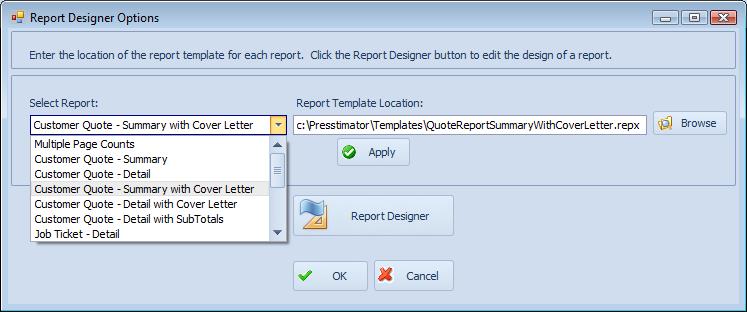
Report Layout Tool
Use the simple drag-and-drop functionality to design new report templates for your shop or to replicate your current reports. When generating reports, your custom template is loaded and information is filled in automatically. Default templates are included and you can modify these by placing various built-in controls like text, pictures, charts, grids, etc. onto the report template to include your logo or company information.
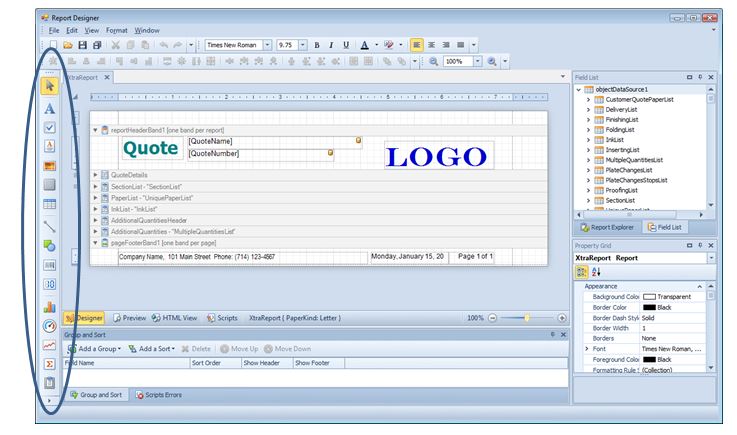
Drag-and-drop data from the Presstimator directly onto the report and position the information as you’d like for it to be displayed. In the area below, notice the QuoteName and QuoteNumber fields that are available for including on the report.
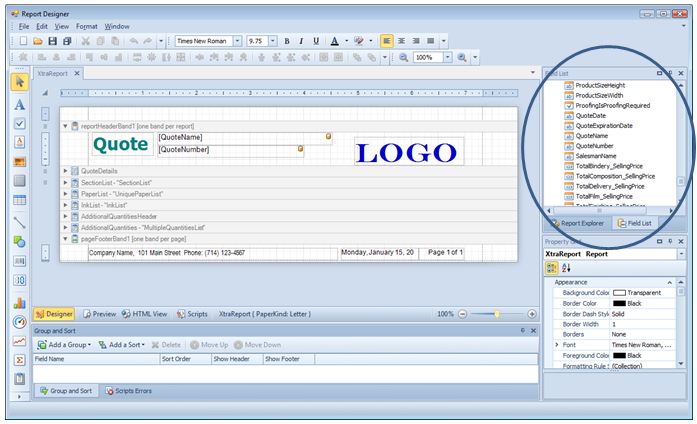
Select Fonts, Colors, Sizes, Watermarks or any other formatting Styles to design your custom report. Your reports can include complex features such as Sorting, Grouping, Scripting, Calculations and custom fields with combined information and totals.
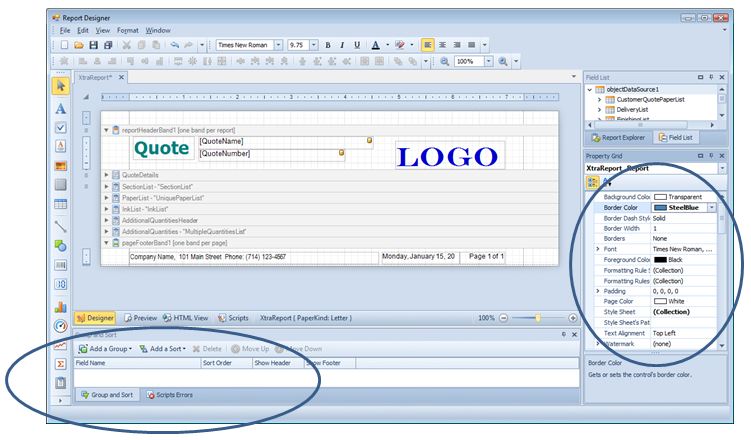
The non-editable reports generated from your customized templates are displayed in a Print Preview window where they are ready for PDF creation, email or exporting.
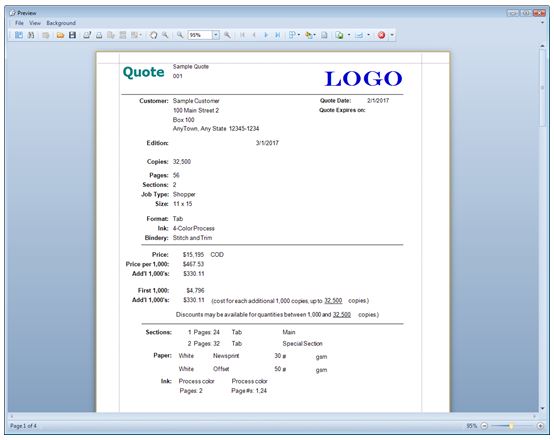
Select the ‘Custom Report’ option on the Quote Reports screen to choose between reports generated using the new report layout tool or traditional Presstimator reports being sent to Word or Excel.
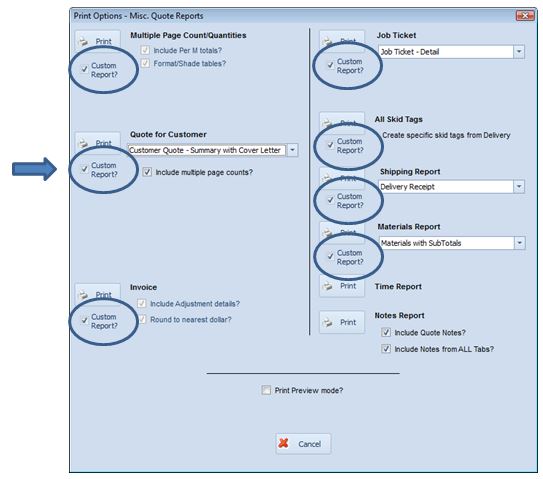
The Reports button on the Quote History and Job History screens will generate the Quote Reports screen for the highlighted Quote. This allows additional users to select a Quote or Job and print reports without having to be trained on using the Presstimator. Read-Only reports are generated from the templates, enabling you to share responsibility of tasks with employees in other departments.
Examples:
Production Managers can select a Job on the Job History screen and print out Job Tickets.
Delivery personnel can print Shipping Manifests or Delivery Receipts.
Office staff can print Invoices and Skid Tags.